TerminalV2
How to Play: Control the white planet to strategically place Gravity Wells that influence the movement of objects in the environment. Use the left mouse button to place a Gravity Well and the right mouse button to remove one (if you have remaining undo attempts).
Press "R" to restart. Press "K" to open the option menu or if the game is frozen.
Lecture:
Polish details: I added 2 tutorial menus for an entry level and when the new concept comes up. An option menu that allows the player to adjust the volume and choose the level or go back to the title page. A death particle effect that is a bit different than the gravity particle effect. New enemy types and new levels. Some additional theme enhancements. All of them are based on player feedback.
Design Details:
Iteraion: I improved the gravity placement system by preventing player input from triggering while interacting with UI, which fixed unintended placements during menu navigation. The gravity logic was also extended to affect environmental objects like spikes, applying a slower, smoother pull compared to the player, allowing for more dynamic interactions.
Freshness: For the tutorial, I used the typing effect on the dialogs so it would fit the overall vibe. Also, I built an option menu that allows the player to navigate through not just the menu selection like the previous physical cover but also allows the player to go back to the game or back to the title page. It can also adjust the volume of the sound.
Tech:
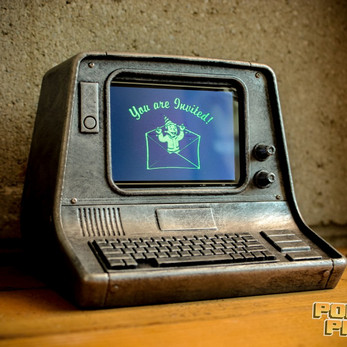
Comments
Log in with itch.io to leave a comment.
When I click on "node 4" on the options menu it takes me to a screen labeled "node 5" and I can't get the player to move at all no matter how close I place the gravity sources
sometimes it will freeze so what you can do is press K to the option menu and press K to go back
I got to node 3 #gamer